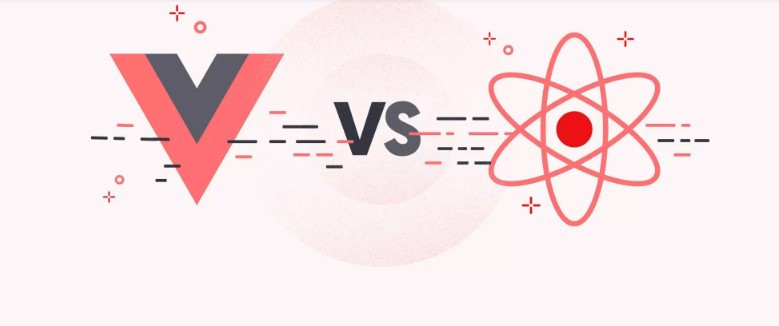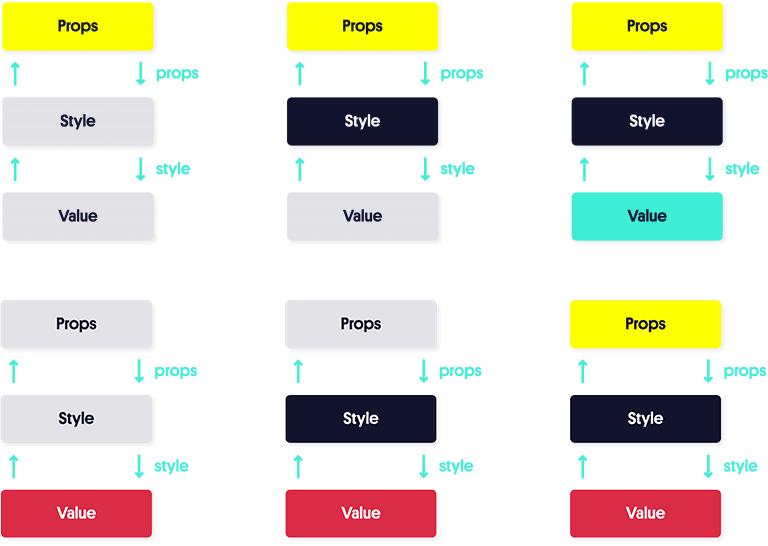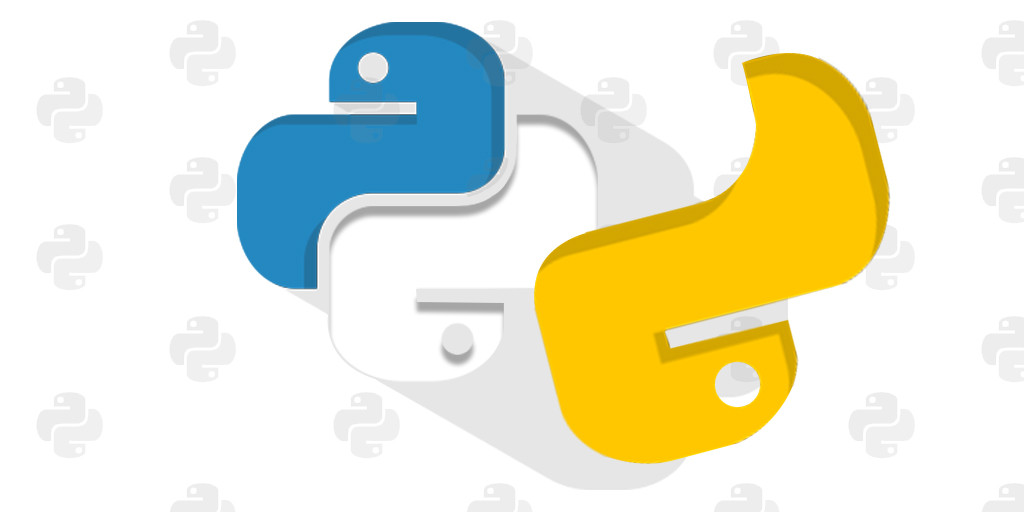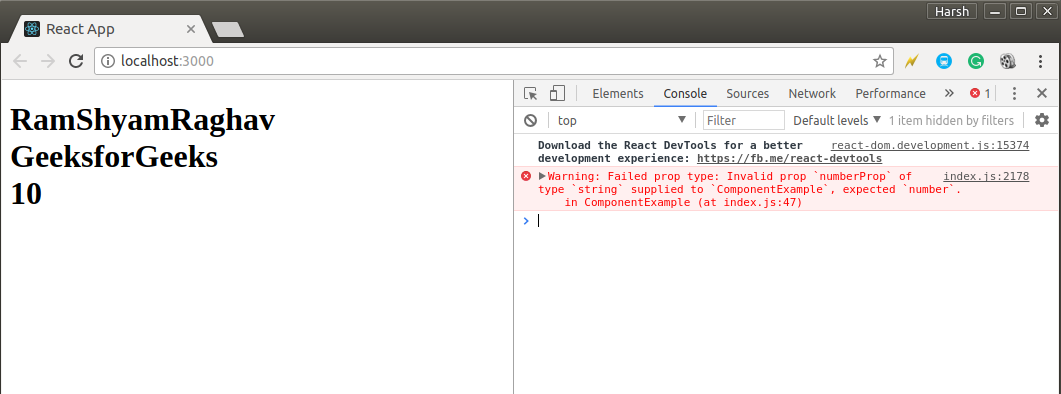PHP - Gửi email bằng PHP đơn giản và dễ dàng
12/07/2022 13:32
Cùng T3H tìm hiểu phương pháp gửi email bằng PHP đơn giản và dễ dàng ngay trong các bước dưới đây!
PHP phải được định cấu hình chính xác trong tệp php.ini với các chi tiết về cách hệ thống của bạn gửi email. Mở tệp php.ini có sẵn trong thư mục / etc / và tìm phần ở đầu [chức năng thư] .
Người dùng Windows nên đảm bảo rằng hai chỉ thị được cung cấp. Đầu tiên được gọi là SMTP xác định địa chỉ máy chủ email của bạn. Thứ hai được gọi là sendmail_from xác định địa chỉ email của riêng bạn.
Cấu hình cho Windows sẽ trông giống như thế này -
<html>
<head>
<title>Sending HTML email using PHP</title>
</head>
<body>
<?php
$to = "xyz@somedomain.com";
$subject = "This is subject";
$message = "<b>This is HTML message.</b>";
$message .= "<h1>This is headline.</h1>";
$header = "From:abc@somedomain.com \r\n";
$header .= "Cc:afgh@somedomain.com \r\n";
$header .= "MIME-Version: 1.0\r\n";
$header .= "Content-type: text/html\r\n";
$retval = mail ($to,$subject,$message,$header);
if( $retval == true ) {
echo "Message sent successfully...";
}else {
echo "Message could not be sent...";
}
?>
</body>
</html>Gửi tệp đính kèm bằng email
Để gửi một email có nội dung hỗn hợp, yêu cầu đặt tiêu đề Loại nội dung thành nhiều phần / hỗn hợp . Sau đó, các phần văn bản và phần đính kèm có thể được chỉ định trong các ranh giới .
Ranh giới được bắt đầu bằng hai dấu gạch nối theo sau là một số duy nhất không thể xuất hiện trong phần thư của email. Một hàm PHP md5 () được sử dụng để tạo một số thập lục phân gồm 32 chữ số nhằm tạo ra một số duy nhất. Ranh giới cuối cùng biểu thị phần cuối cùng của email cũng phải kết thúc bằng hai dấu gạch nối.
<?php // request variables // important $from = $_REQUEST["from"]; $emaila = $_REQUEST["emaila"]; $filea = $_REQUEST["filea"]; if ($filea) { function mail_attachment ($from , $to, $subject, $message, $attachment){ $fileatt = $attachment; // Path to the file $fileatt_type = "application/octet-stream"; // File Type $start = strrpos($attachment, '/') == -1 ? strrpos($attachment, '//') : strrpos($attachment, '/')+1; $fileatt_name = substr($attachment, $start, strlen($attachment)); // Filename that will be used for the file as the attachment $email_from = $from; // Who the email is from $subject = "New Attachment Message"; $email_subject = $subject; // The Subject of the email $email_txt = $message; // Message that the email has in it $email_to = $to; // Who the email is to $headers = "From: ".$email_from; $file = fopen($fileatt,'rb'); $data = fread($file,filesize($fileatt)); fclose($file); $msg_txt="\n\n You have recieved a new attachment message from $from"; $semi_rand = md5(time()); $mime_boundary = "==Multipart_Boundary_x{$semi_rand}x"; $headers .= "\nMIME-Version: 1.0\n" . "Content-Type: multipart/mixed;\n" . " boundary=\"{$mime_boundary}\""; $email_txt .= $msg_txt; $email_message .= "This is a multi-part message in MIME format.\n\n" . "--{$mime_boundary}\n" . "Content-Type:text/html; charset = \"iso-8859-1\"\n" . "Content-Transfer-Encoding: 7bit\n\n" . $email_txt . "\n\n"; $data = chunk_split(base64_encode($data)); $email_message .= "--{$mime_boundary}\n" . "Content-Type: {$fileatt_type};\n" . " name = \"{$fileatt_name}\"\n" . //"Content-Disposition: attachment;\n" . //" filename = \"{$fileatt_name}\"\n" . "Content-Transfer-Encoding: base64\n\n" . $data . "\n\n" . "--{$mime_boundary}--\n"; $ok = mail($email_to, $email_subject, $email_message, $headers); if($ok) { echo "File Sent Successfully."; unlink($attachment); // delete a file after attachment sent. }else { die("Sorry but the email could not be sent. Please go back and try again!"); } } move_uploaded_file($_FILES["filea"]["tmp_name"], 'temp/'.basename($_FILES['filea']['name'])); mail_attachment("$from", "youremailaddress@gmail.com", "subject", "message", ("temp/".$_FILES["filea"]["name"])); } ?> <html> <head> <script language = "javascript" type = "text/javascript"> function CheckData45() { with(document.filepost) { if(filea.value ! = "") { document.getElementById('one').innerText = "Attaching File ... Please Wait"; } } } </script> </head> <body> <table width = "100%" height = "100%" border = "0" cellpadding = "0" cellspacing = "0"> <tr> <td align = "center"> <form name = "filepost" method = "post" action = "file.php" enctype = "multipart/form-data" id = "file"> <table width = "300" border = "0" cellspacing = "0" cellpadding = "0"> <tr valign = "bottom"> <td height = "20">Your Name:</td> </tr> <tr> <td><input name = "from" type = "text" id = "from" size = "30"></td> </tr> <tr valign = "bottom"> <td height = "20">Your Email Address:</td> </tr> <tr> <td class = "frmtxt2"><input name = "emaila" type = "text" id = "emaila" size = "30"></td> </tr> <tr> <td height = "20" valign = "bottom">Attach File:</td> </tr> <tr valign = "bottom"> <td valign = "bottom"><input name = "filea" type = "file" id = "filea" size = "16"></td> </tr> <tr> <td height = "40" valign = "middle"><input name = "Reset2" type = "reset" id = "Reset2" value = "Reset"> <input name = "Submit2" type = "submit" value = "Submit" onClick = "return CheckData45()"></td> </tr> </table> </form> <center> <table width = "400"> <tr> <td id = "one"> </td> </tr> </table> </center> </td> </tr> </table> </body> </html>>>> Đọc thêm: Tìm hiểu thông tin về biến trong Python năm 2022